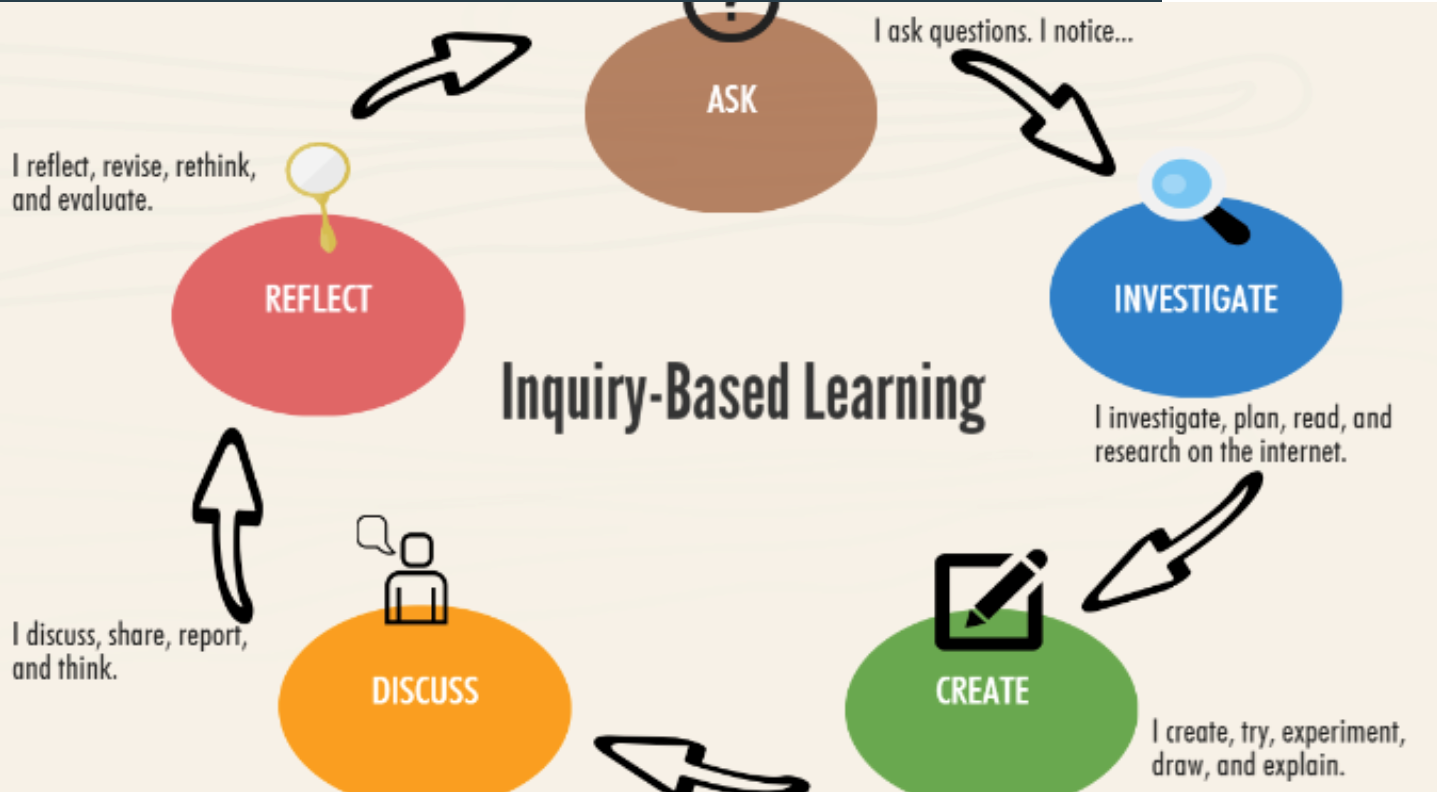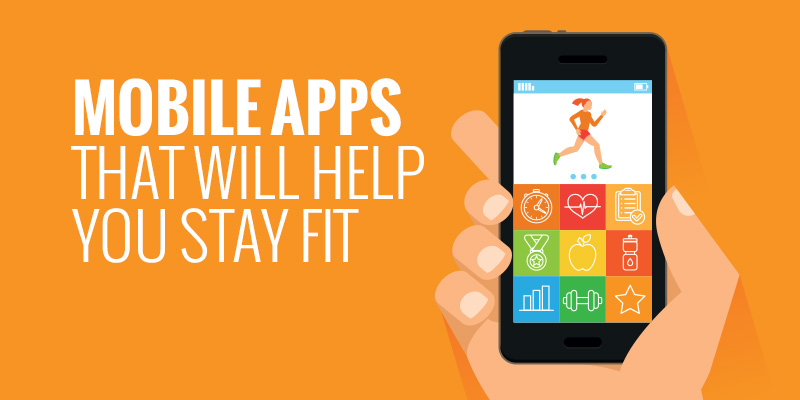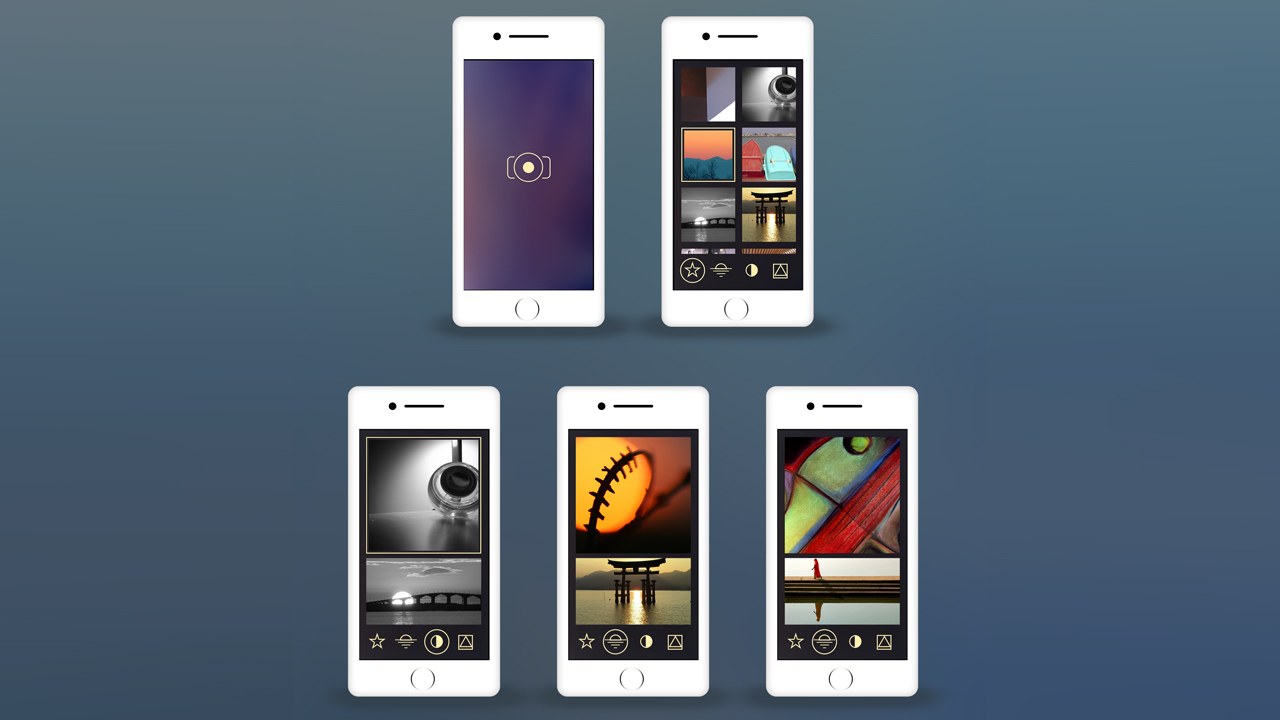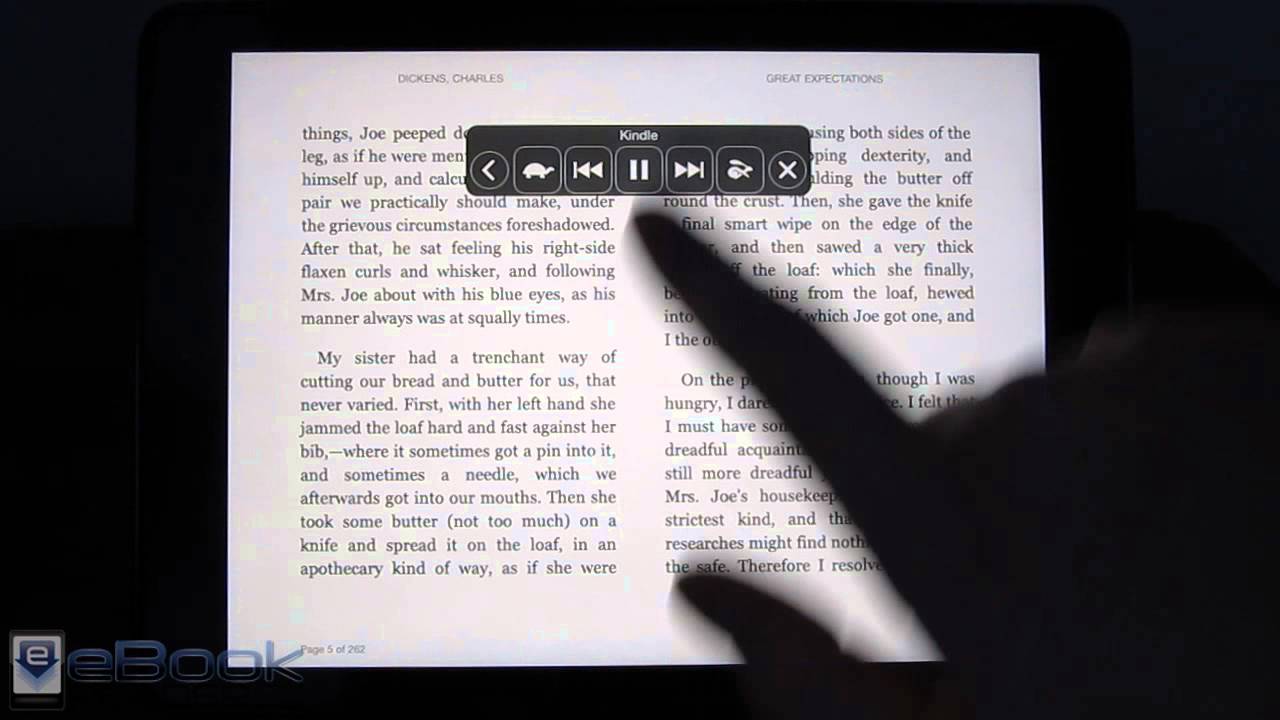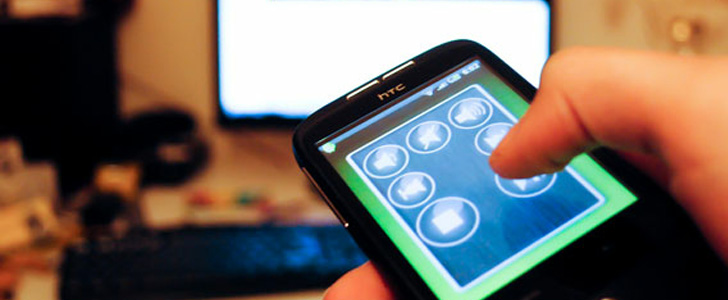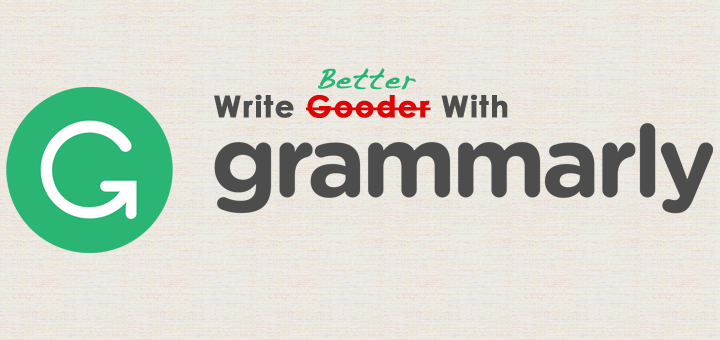Technology has intruded and transformed every sector to an extent that people see and do things easily and simple. Mobile devices are among the technological advancements that have made communication and learning simple. In today’s learning institutions, mobile devices are used by both teachers and pupils to store learning sources that aid in the simple and effective learning of students. Some of these devices even have teaching methodologies to make students grasp concepts easily and effectively. The device to use depends on the level of the learner and the purposes of using the device.
These Devices Prepare Students for the Future

Before the coming of these devices, people used to be given handouts that contain notes and other kind of information. It is during this period that prepared educators to equip students with resources for them to learn by themselves. Currently, the mobile devices that students are using are meant to prepare the learners for the future learning trends that are to come.
Eliminates the Boredom of Paperwork and Classwork

Before the coming of these devices, students used to read notes all around the clock. Notes were enriching, but not all of them had the capability of teaching students all the concepts in the appropriate way possible. Mobile devices can contain videos, animation videos and graphs to make people understand concepts easily. If you are bored with class paperwork, you can turn to videos, and watch so that you enhance your understanding. There are some lessons which are even recorded as videos to ensure that students listen and understand.
Mobile Devices Promote Research

Mobile devices are equipped with internet and students can research various topics that they have been taught. This will not only facilitate discovery of more things; it will increase the learning morale of the learners. Most students invent new things through reading extra materials apart from the ones they have been taught by the teacher. Through internet, they will be able to research a lot of things and dig more information.
Easy Storage, Easy Access of Materials

Unlike books that you need to carry only a few of them, these devices contain all kinds of materials. You can store learning materials of from pre-school to university level and still access them within the blink of an eye. Once you search a book, a page or any material, it will be availed to you in the blink of an eye. All you need to do is to ensure that you store the material inside the device. You can make several copies and store in other devices for purposes of security.
Besides the above importance, you will realize that mobile devices have up to date information which make learners to always be on the perfect track. They will learn current things and access trending information. You don’t need textbooks or hardcopy materials when have these devices because they can store everything you need to have for your learning. Even your class notes can be added to your device easily.
 Smartphones have become a standard piece of equipment for most people of today. They are far more than just a phone but are devices that enable information at a moment’s notice, and one most rely on for a wide range of applications, both in their personal lives and in their business lives.
Smartphones have become a standard piece of equipment for most people of today. They are far more than just a phone but are devices that enable information at a moment’s notice, and one most rely on for a wide range of applications, both in their personal lives and in their business lives.