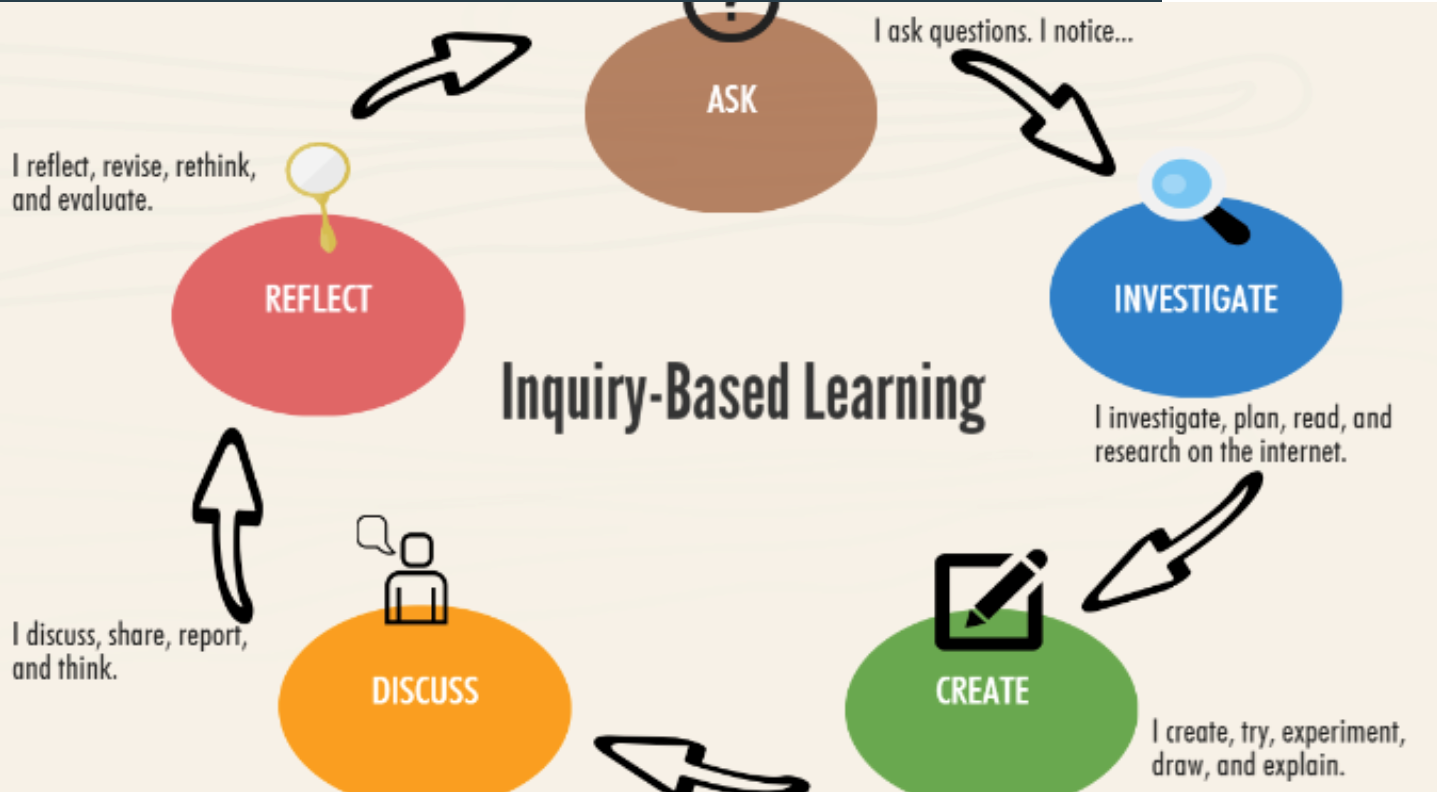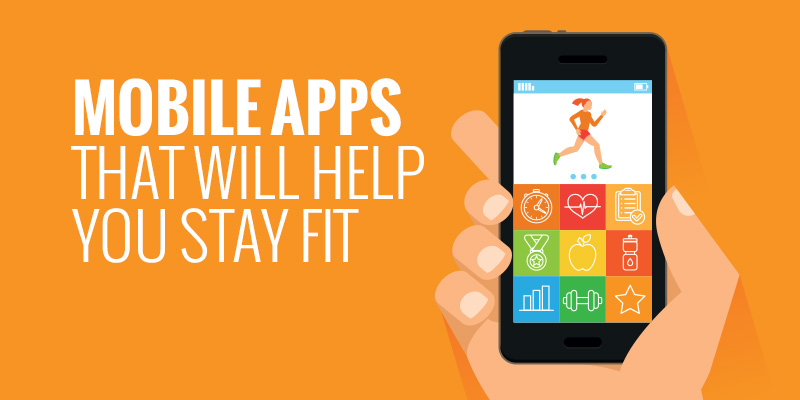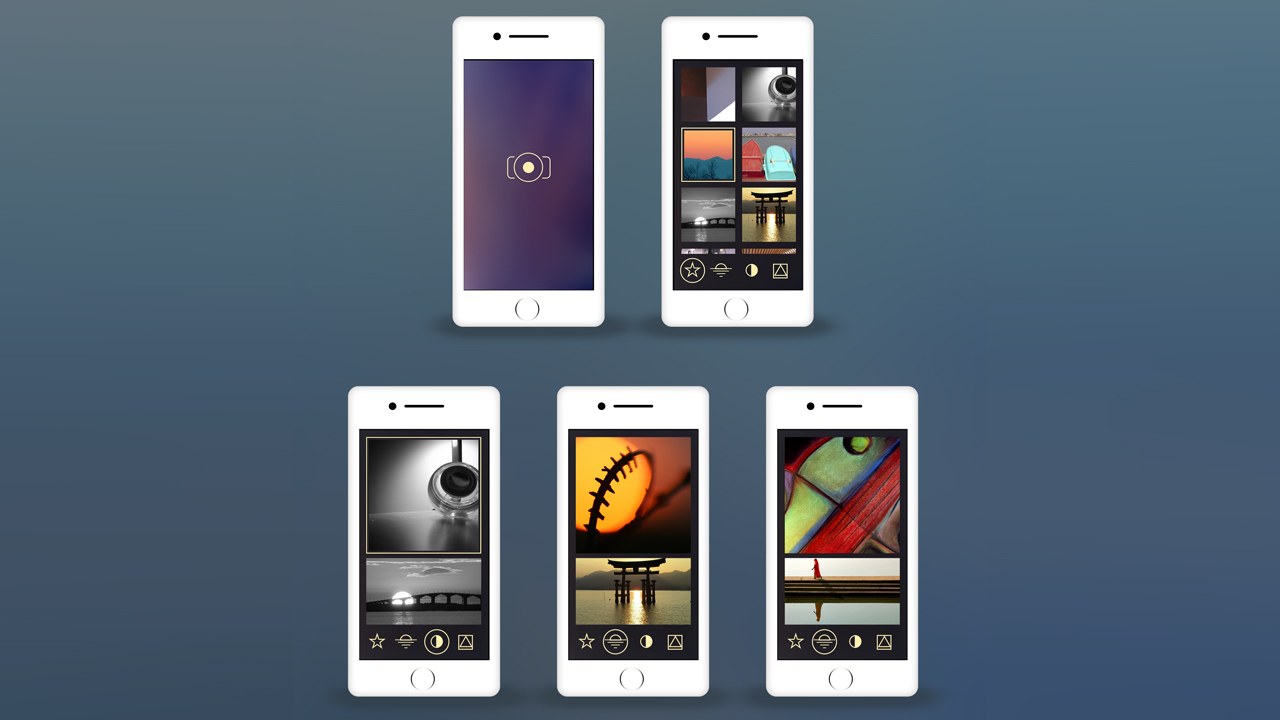Thanks to these genius app developers, every now and then we see various apps developing, allowing us to enjoy new heights of functionality and enjoyment in our smartphones, tablets and other mobile devices.
Thanks to these genius app developers, every now and then we see various apps developing, allowing us to enjoy new heights of functionality and enjoyment in our smartphones, tablets and other mobile devices.
But of course, with a myriad of choices around, it’s hard to keep track on all of them. Well, actually you don’t need to track each of them, you just need to find out which one among them is the best. And, that’s what we’re here for.
The Top 10 Best Android Apps for 2018
The key to making the most out of your mobile phone is making sure it is loaded with the best Android apps around! So, here are the top 10 best Android apps this 2018, that you shouldn’t miss downloading:
- Driving Detective
We all know that driving and using smartphones is a recipe for disaster. This free Driving Detective app helps see to it that you’re focus on the road, and not on your phone. It automatically puts your phone in ‘Do not disturb’ mode and at the same time turns off your notifications. It’s a straightforward, user-friendly app and it automatically stops when you walk away a short distance from your car or after you’ve remained parked for over 15 minutes.
- Sojourn
If you are into a diary or journal apps, Sojourn app is for you. This free app lets you log your activities, your thoughts and things in between. This modernized journal app doesn’t require those flowery and poetic words as it focuses on short entries. And, it doesn’t have any sharing features so feel free to write genuine posts, it’s totally just for you.
- YouTube Music
This is basically a music streaming app that centers, obviously, around YouTube experience that allows users to browse on YouTube music videos which are based on recommendations, play lists, and genres.
- TaoMix 2
With a lot of distractions, it’s harder to focus and relax nowadays. TaoMix 2 features sounds and features that help promote a relaxing ambience. It’s great for meditation sessions, when you want to relax and have a deep sleep and when you simply want to enjoy the sounds of nature.
- Textra
Are you bored with your Android messaging app? Textra app offers an enhanced, highly customizable and faster texting app.
- TickTick
Here’s to keep you organized and make sure you stay on top of your of your schedule. TickTick is a powerful yet easy to use task management app that you can sync through all your devices in the cloud.
- Pocket Casts
This app allows you to enjoy various podcasts, both audio-only and video, plus, allows you to sync your podcasts through your other devices via the cloud.
- Snowball
Get all your social media app together with this one single free app. Snowball lets you juggle across multiple social networks and manage your notifications which you can browse through in a breeze.
- Solid Explorer File Management
This app offers the best way to manage your files and folders and keep them secured. It is customizable and you can adjust the interface seamlessly to suit your taste.
- Greenify
Apps are great, but they can easily drain out the life out of your battery, which is why Greenify is one of the best apps to have in your mobile device. The app allows you to hibernate all those apps that you aren’t using all the time so you can maximize your battery power.








 Smartphones have become a standard piece of equipment for most people of today. They are far more than just a phone but are devices that enable information at a moment’s notice, and one most rely on for a wide range of applications, both in their personal lives and in their business lives.
Smartphones have become a standard piece of equipment for most people of today. They are far more than just a phone but are devices that enable information at a moment’s notice, and one most rely on for a wide range of applications, both in their personal lives and in their business lives.