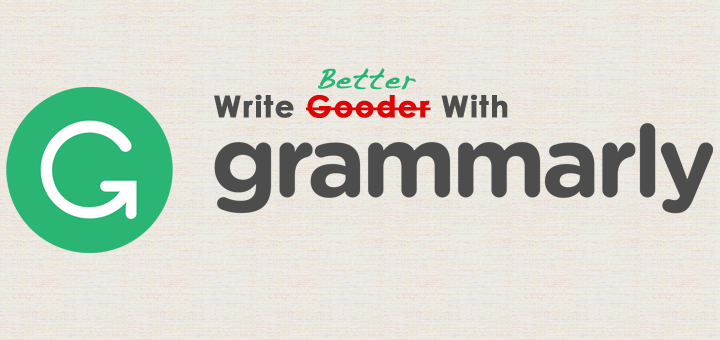The mobile devices literally changed the lifestyle of people a reality that many new users might not believe. In the days of fixed telephone lines, you only could talk over the phone and nothing else like sending a text message or even recording a voice message. However, nowadays there are countless things that you can do through a mobile phone. This is a possibility that is largely driven by the technological advancements. However, there are several features that the Android mobile phone has that are rarely used. Basically, these features are only used by less than 10% of the mobile phone users, yet they are some of the best features. So what are these features that you probably should begin using today? Keep reading to find the surprise you never knew your android phone has for you.
The Easiest Way to Prolong Your Phone Battery Life
This can be done by switching your android phone background into simple dark colour or basically choosing the black background. Therefore, if you are running using an android device that drains the battery faster than you expected, you can prolong the battery life by switching between these options. Actually, this is not the normal power saver mode you knew about. It is essentially switching the background into a dark colour. So try that today, and you probably will not have to carry two power banks.
The Text to Speech Feature
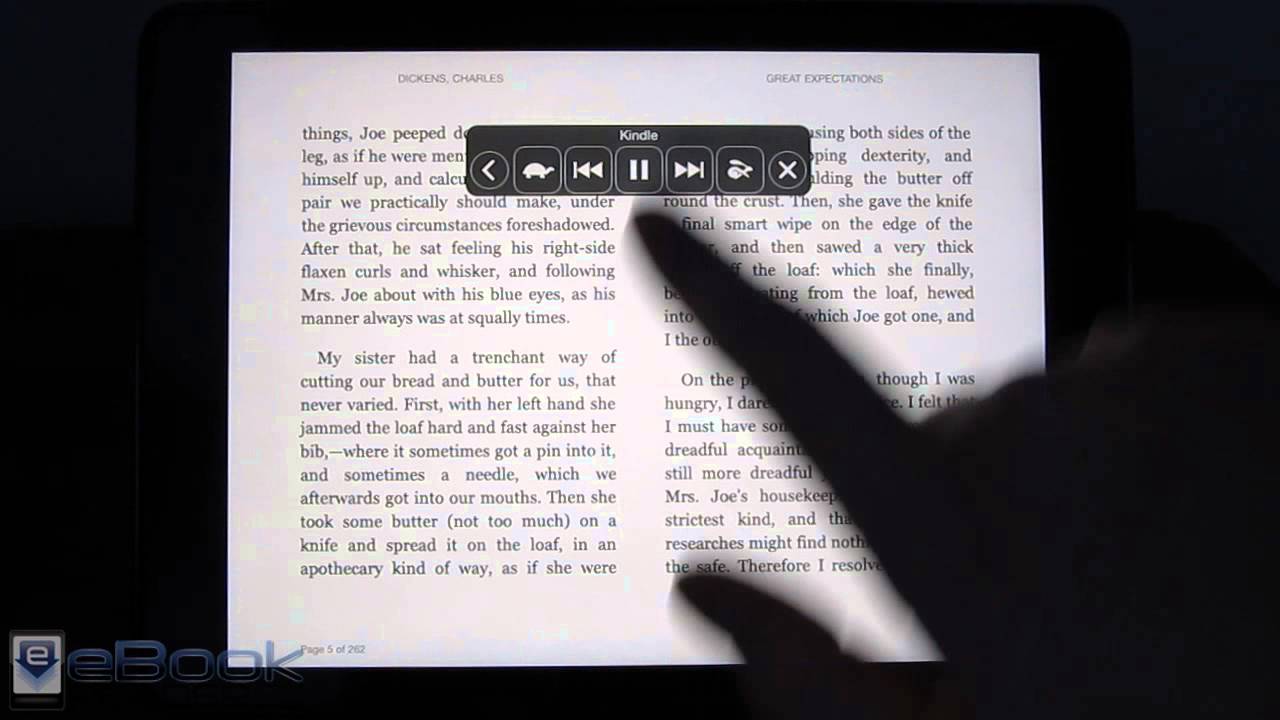
Instead of reading the text messages, you can always choose to listen to them as you work. Therefore, while you are busy working on your computer, you can use this feature to read the listen to the text messages. Another common area where it can be used is when you are driving. Actually, it is a safety feature that many don’t know existed. To activate this feature, you can go to the settings, click on the accessibility tab, and make sure the text-to-speech output option is turned on. By using this feature, you can be able to achieve more and avoid the disrupting times when you have to reach for your mobile phone to read the texts.
The Smartphone Remote Control
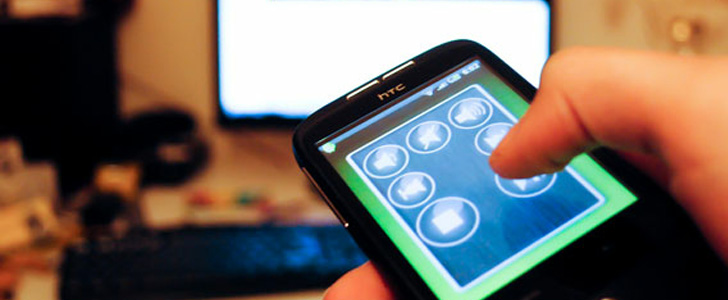
You can be able to locate the mobile phone whenever it is stolen by activating this feature. All you need to make sure you have done is activating the feature on the mobile phone. On the settings tab, select the security and then tap on the device administrators and check the android device manager box. In case you accidentally lose the mobile phone, you will be able to use this feature to locate the phone, and you can as well erase all the information remotely. This is good because it enables you to have control of your phone even after losing it.
These are some of the less often used features of your mobile phone. You can always enable them and get the added advantage that comes with using them.